Quick help
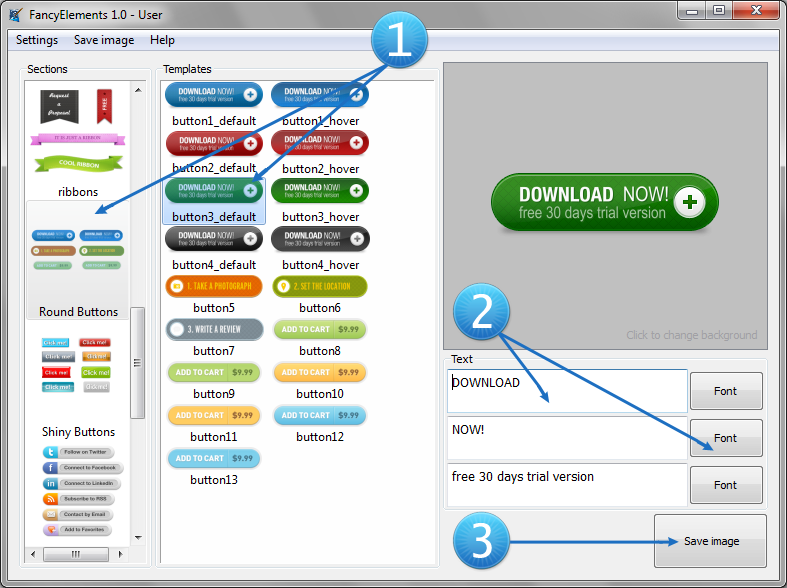
1. Use ready-made Templates to create your fancy elements. To do it just select the element type (button, sticker, arrow, ribbon, tooltip, etc.) from the "Sections" list and template you like from the "Templates" list. When you find an element template you like, click it to apply.
2. Adjust appearance of your element: change its text, font.
3. Save your web element as image. To do it just click "Save image" button. Save dialog will appear. Enter the name of the element and select its type (BMP, JPEG or PNG). Use PNG type to save your element with transparency.
4. Use generated image on your website.
Contact us
For troubleshooting, feature requests, and general help, contact Customer Support at 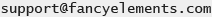 .
.
















